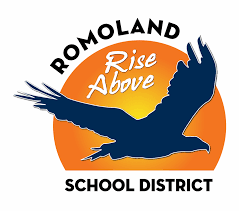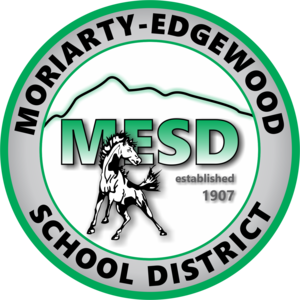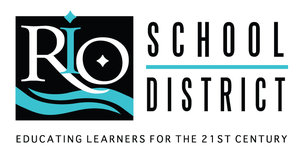Google Sheets
Google Sheets makes data organization and tabulation easier with a simple interface and collaborative capabilities. The app has features like like Google Sheets templates, different ways to sort your data and the new Google Sheets checkbox (which comes in handy for project management). Your content is automatically saved as you type, so you never have to worry about losing your work.
All of these features can support teachers in the different aspects of their job: creating resources, collecting student information and grades, and keeping track of lessons and assignments.
Use Sheets in the classroom with Alludo and learn:
-
How to multiply in Google Sheets
-
How to use Google Sheets fill down (the handy blue box!) to work with large sets of data
-
How to alphabetize in Google Sheets
-
How to use Google spreadsheets with Google Docs
-
How to use data validation to create gradebooks
-
How to use spreadsheet templates
-
How to save and organize spreadsheets in Google Drive
-
How to add column headers and sort ranges
-
Much, much more!
Google Sheets in the Alludo Catalog
The Alludo Catalog is the shareable library available to all of our districts. Here is an example of the great Google Sheets activities available to you and your learners.
Learning Activity
Create a Sheet to track grades for one week. Use the following skills at least once:
- Format and merge cells
- Add sheets
- Format numbers
- Apply conditional formatting
Check out the video below to learn about sparklines, which provide a simple graphic representation of progress over time. Feel free to experiment with other basic formulas to calculate totals or averages.
Evidence of Learning

Click "get shareable link" in sharing settings. Copy and paste the URL for evidence.
Resources
Want to use existing grades from Google Classroom? Export grades to sheets
Try Alludo!
This example provides a taste of the 1000’s of activities available to you and your learners in Alludo.
Districts Like Yours
Learning Docs