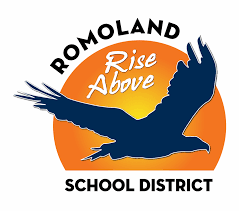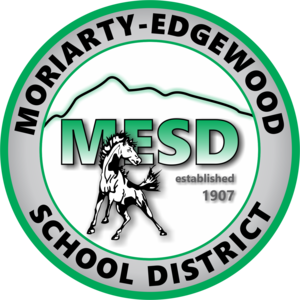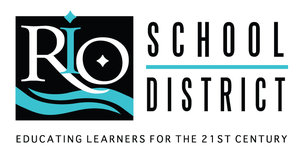Google Keep
Keep is Google’s comprehensive list app, great for notetaking, setting reminders and creating lists. Powerful Keep features include the ability to take audio notes or voice memos, use Keep with the new Gmail redesign, and integrate Keep with Google Calendar, Google Docs and Google Drive.
Learn Keep with Alludo to get new Google Keep tips -- like how to:
-
Collaborate using shared notes
-
Set reminders (including location based reminders or specific time alerts) using the icons at the bottom of each sticky note
-
Create color-coded notes and lists with due dates
-
Use drag and drop to organize tasks lists
-
Download the Chrome extension and mobile app
-
Know the difference between Google Tasks and Keep
Google Keep in the Alludo Catalog
The Alludo Catalog is the shareable library available to all of our districts. Here is an example of the great Google Keep activities available to you and your learners.
Learning Activity
Have your students use Keep as a way to manage tasks for a group project. They can create individual notes for each activity (and assign them to the person responsible for completing that task), or create a task list. They can also use Keep to save notes related to project content, then drag-and-drop into a doc. All project-related notes should be shared with their entire group, and with you.
Evidence of Learning
![]()
Upload a screenshot of group project notes that your students have shared.
Resources
How to use Keep for simple project management
Try Alludo!
This example provides a taste of the 1000’s of activities available to you and your learners in Alludo.
Districts Like Yours
Learning Docs