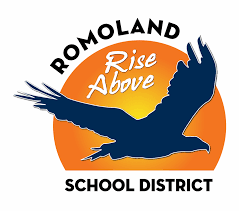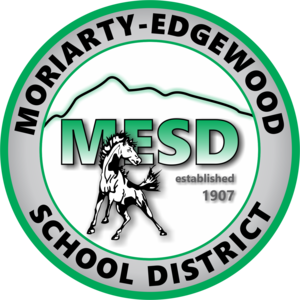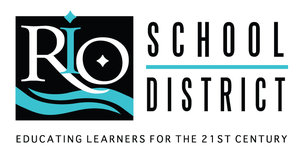Google Forms
Google Forms is an easy way to gather data, conduct surveys and give assessments. A Google Form link makes it easy to share a Google Form to collect data, email addresses and real time feedback. Form responses are delivered in simple, visualized data panel, and form notifications will alert you as soon as you have a new form respondent. Forms is a great way for teachers to assess or get to know their students, whether by creating Forms quizzes to integrate into Classroom, or creating a first day ‘About Me’ survey.
Use Alludo G Suite training & learn how to:
-
Use Google Forms templates
-
Set Google Forms notification rules
-
Download Google Forms add ons
-
Make a Google Form public
-
Write form questions
-
Use a live form to collect email addresses
Google Forms in the Alludo Catalog
The Alludo Catalog is the shareable library available to all of our districts. Here is an example of the great Google Forms activities available to you and your learners.
Learning Activity
Create a Form to collect data from your class (ie. how many students agree/disagree with a particular statement, how do students rate their understanding on a particular topic on a scale from 1-4, etc.).
Forms will automatically visualize this data in a chart or graph for certain types of questions, like multiple choice.
Publish your analytics chart(s) and/or graph(s).
Evidence of Learning
![]()
In the Responses panel, click Print, then Publish Analytics. Return to the Responses panel, and click Print again. Copy and paste the URL for evidence. (The URL will end in /viewanalytics).
Resources
Try Alludo!
This example provides a taste of the 1000’s of activities available to you and your learners in Alludo.
Districts Like Yours
Learning Docs