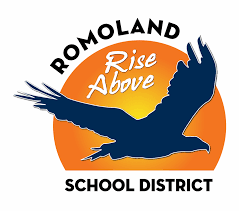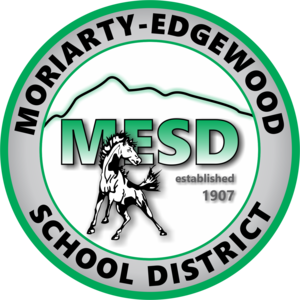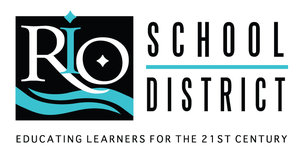Google Drive free storage allows you to store, share and organize your files and folders in the cloud. Our G Suite professional development game features activities built around basic Google Drive support topics, like how to save documents in Google Drive, download Google Drive folders, and how to share a Google Drive folder. From there, players will learn about more advanced settings and features like how to use Google Drive offline and use the service for collaborative projects with your PLN!
Other activities introduce players to additional Drive products perfect for teachers, including Team Drive (essentially a Google shared Drive) and Classroom Drive.
Take a sneak peek at some of our Alludo Catalog activities & Google Drive tips!
Remove, restore and delete a file or folder
How to save videos from Google Drive
Google Drive setup
Working with Google Drive templates
Navigating Google Drive ‘Shared with me’ folders and files
Add the ELA Standards to your Google Drive
Manage notifications
The Alludo Catalog is the shareable library available to all of our districts. Here is an example of the great Google Drive activities available to you and your learners.
Google Drive helps you collaborate with anyone, anywhere on any project. Use it to collaborate with a colleague on a project -- like a shared lesson plan or a professional learning project.
Use Drive for a collaborative project. Create a folder and sub-folders for your project, and create/upload any necessary resources. Consider which Google apps will best suit your needs. For example, if you're creating a database of student information, use Sheets. If you want to share lists you've made, arrange Keep notes in a Doc. If you want to take a group survey about the project, make a Form. Share the folder with your collaborators so that they can access all of the project files.

DESCRIBE: Write a 3+ sentence reflection. What was the project, and who did you collaborate with? Which apps did you use to collaborate? How did these apps influence productivity or communication among collaborators?

PASTE A LINK: Click "get shareable link" in sharing settings. Copy and paste the URL for evidence.
This example provides a taste of the 1000’s of activities available to you and your learners in Alludo.