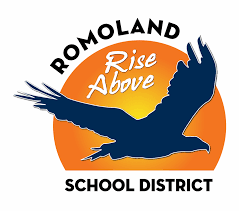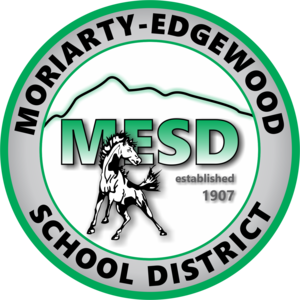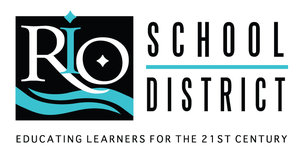Google Docs
Docs is much more than a word processor - it’s a powerful collaboration tool full of time-saving features. It’s no surprise that Docs is popular among educators, who use it to create content for their students, work with their colleagues and incorporate it into assignments.
Docs is straightforward and user-friendly, but there are always new things to learn. That’s why we’ve created activities for our districts that cover the app from A to Z. With simple activities like how to make a template in Google Docs and using Google shared Docs to Google Docs shortcuts like how to use voice typing, create a template, work offline and use a table of contents to create comprehensive resources. Other Google Docs hacks include how to share documents, how to use keyboard shortcuts and how to use the template gallery.
Learn how to use Google Docs in the classroom with Alludo:
-
Provide real-time feedback on assignments
-
Create interactive HyperDocs
-
Have students peer-edit work
-
Publish your resources to the web
-
and many, many more!
Google Docs in the Alludo Catalog
The Alludo Catalog is the shareable library available to all of our districts. Here is an example of the great Google Docs activities available to you and your learners.
Create a Doc From a Template
Learning Activity
Create a Doc from a template. Fill in or rename fields to personalize.
Evidence of Learning

Click "get shareable link" in sharing settings. Copy and paste the URL under Record Achievement for evidence.
Resources
Try Alludo!
This example provides a taste of the 1000’s of activities available to you and your learners in Alludo.
Districts Like Yours
Learning Docs